Đánh số thứ tự cho nhận xét
 Thread Comment cơ bản đã là trực quan, tuy nhiên một số bạn còn muốn thêm đánh số thứ tự cho nhận xét. Việc đánh số thứ tự cho nhận xét giúp chỉ đích danh nhận xét đó và bài viết này sẽ giúp bạn làm điều đó. Số thứ tự được ghi theo thời gian nhận xét, có nghĩa nhận xét nào có trước sẽ được đánh số trước, nhận xét nào có sau sẽ được đánh số sau. Vì Thread Comment không sắp xếp theo thời gian nhận xét nên đương nhiên số thứ tự nhận xét cũng không xuất hiện tăng dần.
Thread Comment cơ bản đã là trực quan, tuy nhiên một số bạn còn muốn thêm đánh số thứ tự cho nhận xét. Việc đánh số thứ tự cho nhận xét giúp chỉ đích danh nhận xét đó và bài viết này sẽ giúp bạn làm điều đó. Số thứ tự được ghi theo thời gian nhận xét, có nghĩa nhận xét nào có trước sẽ được đánh số trước, nhận xét nào có sau sẽ được đánh số sau. Vì Thread Comment không sắp xếp theo thời gian nhận xét nên đương nhiên số thứ tự nhận xét cũng không xuất hiện tăng dần.Bước 1: Thêm đoạn mã dưới đây vào trước thẻ
]]></b:skin> trong template của bạn..comments-number{position:absolute;top:55px;left:-44px;border-radius:10px;background:#d80556;width:20px;height:20px;font-size:10px;line-height:2em;color:#fff;text-align:center}
.comments .comment-thread.inline-thread .comments-number{top:44px;left:-38px}
Bước 2: Thay thế đoạn mã
(function() { trong template của bạn bằng đoạn mã dưới đây:
var items_copy=[];
(function() {
Bước 3: Thay thế đoạn mã
var items = <data:post.commentJso/>; trong template của bạn bằng đoạn mã dưới đây:
var items = <data:post.commentJso/>; items_copy=items;
Bước 4: Thêm đoạn mã dưới đây vào sau thẻ
<data:post.commentHtml/> trong template của bạn.
<script type='text/javascript'>
//<![CDATA[
for(i=0;i<items_copy.length;i++){a=document.getElementById('c'+items_copy[i].id);b=a.innerHTML+'<span class="comments-number">'+(i+1)+'</span>';a.innerHTML=b}
//]]>
</script>
Số thứ tự nhận xét có thể khiến khung nhận xét của bạn trở nên rối mắt, hãy cân nhắc trước khi sử dụng.

Hướng dẫn thủ thuật Blogger, Blogspot












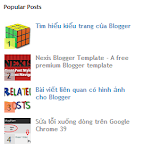
46
Nhận xét